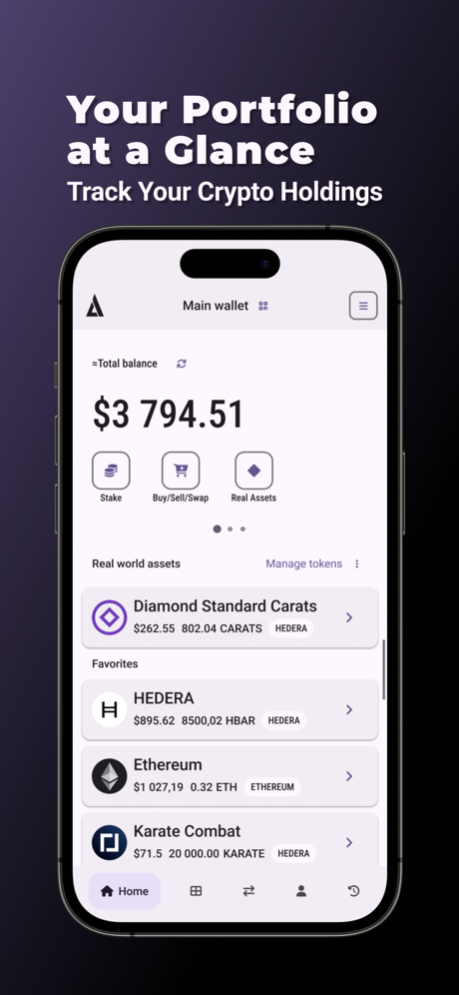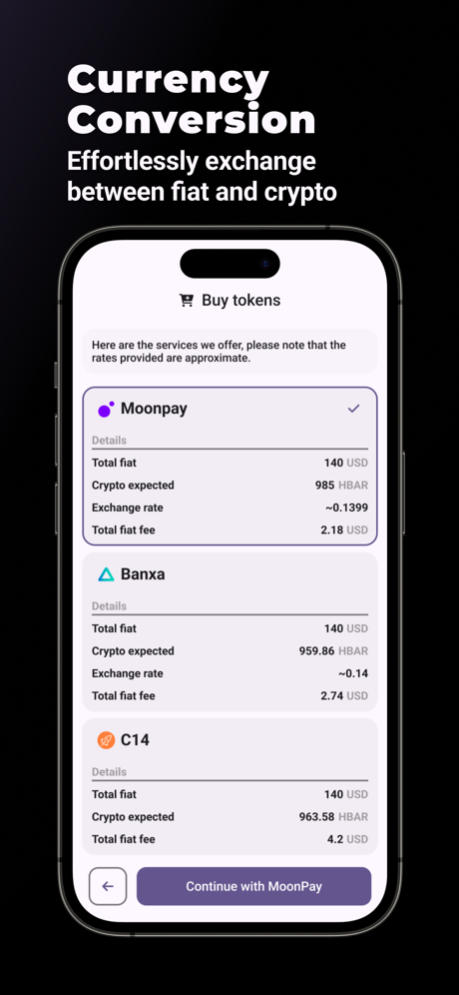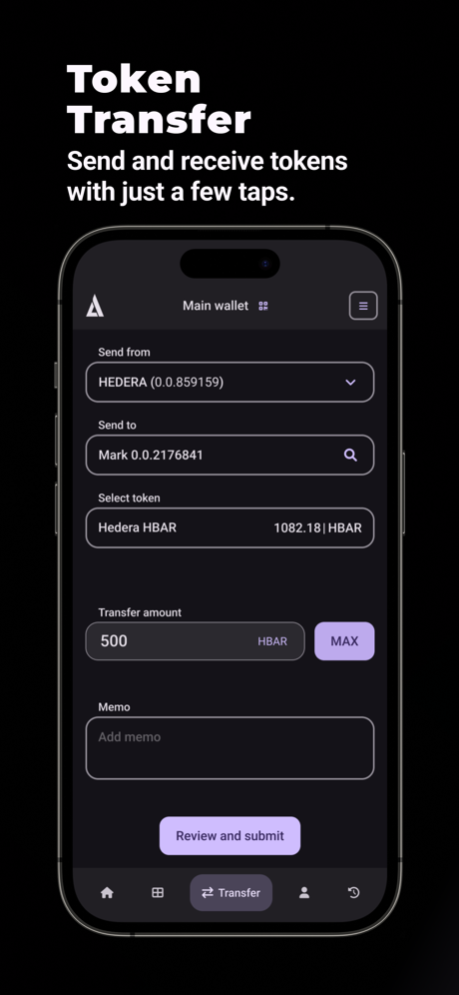Blade Wallet 1.6.1
Continue to app
Free Version
Publisher Description
Blade Wallet - fully audited self-custody Web3 digital wallet with enterprise-grade security - transfer digital assets safely, economically, and within seconds.
There are a lot of reasons why Blade Wallet is the most popular web3 wallet on Hedera, from its enterprise-grade security to the list of global partners. Designed to be simple, seamless, and secure. You can buy, sell, stake, swap, trade & collect with the fastest growing, fully audited, and regularly tested dual network Hedera wallet. Unlock the power of web3 with Blade.
ENTERPRISE-GRADE SECURITY
Blade Wallet is the fastest-growing,security-audited web3 wallet on the Hedera network. The wallet’s security architecture was strategically engineered and is diligently reviewed and updated in line with leading industry best practice.
MANAGE YOUR DIGITAL ASSETS
Exchange, trade, swap, and stake your tokens in a simple, seamless, secure, and user-friendly wallet. With enterprise-grade security and regular third-party audits and penetration tests, Blade Wallet prioritizes the security of users’ digital assets.
DUAL NETWORK CAPABILITIES
With Blade’s new dual network feature you can easily access both the Ethereum and Hedera networks. Take advantage of Hedera’s low cost, near real time transactions, AND the vibrant Ethereum ecosystem… all from your Blade Wallet!
UNLOCK THE POWER OF WEB3 WITH BLADE
Blade Wallet is a powerful choice for top web2 brands and businesses who want to enter into the world of web3. Leading web3 brands and businesses are also choosing Blade Wallet thanks to its innovative features that allow businesses to achieve their goals seamlessly.
Apr 16, 2024
Version 1.6.1
Application speed improvements.
Bug fixes.
About Blade Wallet
Blade Wallet is a free app for iOS published in the Accounting & Finance list of apps, part of Business.
The company that develops Blade Wallet is BLADE LABS DMCC. The latest version released by its developer is 1.6.1.
To install Blade Wallet on your iOS device, just click the green Continue To App button above to start the installation process. The app is listed on our website since 2024-04-16 and was downloaded 1 times. We have already checked if the download link is safe, however for your own protection we recommend that you scan the downloaded app with your antivirus. Your antivirus may detect the Blade Wallet as malware if the download link is broken.
How to install Blade Wallet on your iOS device:
- Click on the Continue To App button on our website. This will redirect you to the App Store.
- Once the Blade Wallet is shown in the iTunes listing of your iOS device, you can start its download and installation. Tap on the GET button to the right of the app to start downloading it.
- If you are not logged-in the iOS appstore app, you'll be prompted for your your Apple ID and/or password.
- After Blade Wallet is downloaded, you'll see an INSTALL button to the right. Tap on it to start the actual installation of the iOS app.
- Once installation is finished you can tap on the OPEN button to start it. Its icon will also be added to your device home screen.